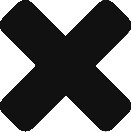Mainframes are high-performance computers with large amounts of memory and processors used by large enterprises to run critical commercial databases, transaction servers, and applications that require high resiliency, security, and agility.
IBM z (family of mainframe servers) is used by 44 of the top 50 banks and all top 10 insurers worldwide, as well as a large number of government, healthcare, airline, and retail organizations and other companies that require the highest standards for performance, security, reliability, and availability.
IBM
Over the period, Organization adds new products, acquires more customers, and builds a lot of new features. It will result in increased use of apps and thereby increased use of computing resources resulting in the increased operational cost of maintaining these servers.
The mainframe is expensive. Monthly Licensing Charges (MLC) are complex, not transparent, and unpredictable.
Apart from installation, monitoring, software licenses, and others, CPU cost is one of the top contributors to MLC and is subject to change based on usage.
One of the key objectives for every CIO is to bring in efficiency and reduce operational costs.
The following diagram illustrates the 5 step process for mainframe cost optimization.

Step 1. Identify the Problem
As obvious as it may sound, the first step in the problem-solving process is to find the root of the issue.
- Get monthly invoice reports at the app level and identify top contributors of CPU utilization.
- Use job names to identify workloads such as batch jobs, web apps, and databases.
- For web apps, the cost may be associated with one job name. Get insights from app monitoring tools such as AppDynamics/ Dynatrace and identify top contributors.
Step 2. Explore potential solutions
Use the 6Rs strategy to explore potential solutions to reduce cost.
- Retire – shut down the workload.
- Retain – retain the workload as-is. No change is required.
- Re-host – migrate the workload as-is to the cloud
- Re-platform – migrate the workload and optimize for the cloud.
- Re-purchase – replace the workload with a new product (most preferably SaaS)
- Re-architect – design and build cloud-native workload
Step 3. Choose the right solution
One solution does not fit all. Identify the right solution for each workload based on business requirements, the complexity of the application, the effort involved, and ROI.
The following diagram illustrates the optimization strategies in terms of time/ complexity versus implementation Cost/ efforts. The size of the circle depicts the potential ROI. Identify and retire unwanted workloads for quicker returns before embarking on the migration journey.
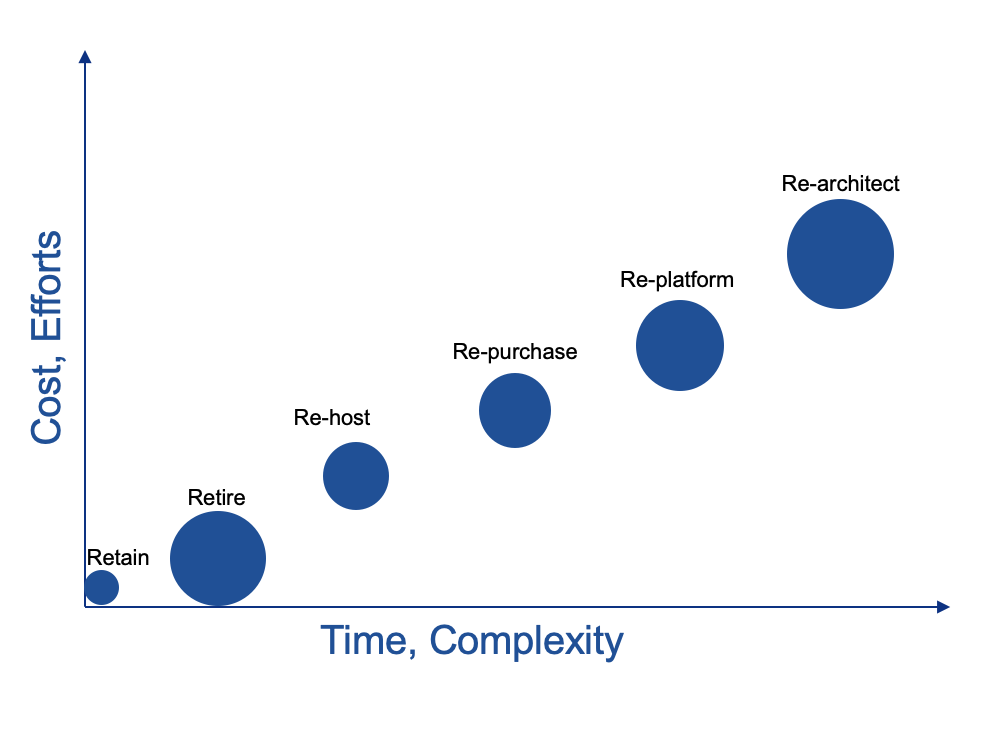
Step 4. Implement the solution you’ve chosen
Once you identify the problem and choose the right solution, implement it at the earliest to realize the cost benefits sooner.
Step 5. Evaluate results
Once the implementation is complete, review the next monthly invoice bill to understand the impact. Identify the CPU utilization & cost for the impacted workload against the job name. Compare it with the previous month’s invoice to understand the actual benefits.
Optimization is a continuous process. CIOs should make it a priority and allocate enough resources (people, time, and tools) for relentless improvement.